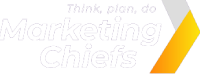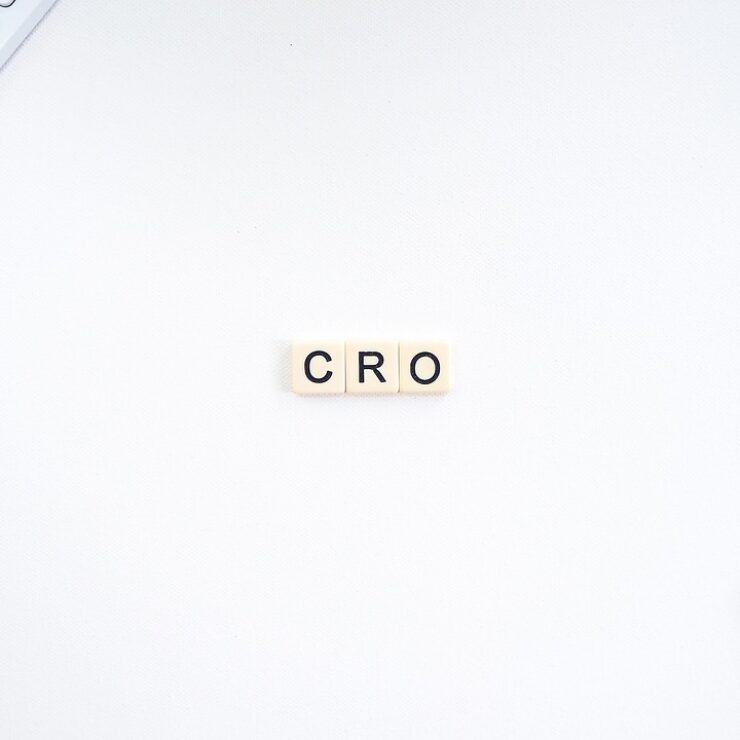In today’s competitive digital landscape, not every visitor converts into a paying customer on their first interaction with your website or app. While this can be disheartening, there’s good news: with Retargeting Ads using Google Ads, you can bring those potential customers back into the fold and guide them toward conversion.
This in-depth article will take you through the nuances of Google Ads retargeting, from the basics to advanced strategies, ensuring you maximize ROI and win back lost leads. Ready to learn how to supercharge your campaigns? Let’s dive in!
What Are Retargeting Ads?
Retargeting ads (or, using Google’s nomenclature, remarketing) is a way to make the ads “follow” those customers who, for some reason, have left your store without making a purchase.
People don’t necessarily visit stores to make the purchase immediately. More often than not, a visitor to an online store would pop in to simply research whatever they want to buy or compare the features and price of an item with other products.
While the idea of making the purchase is slowly budding in their heads, the ultimate decision may not necessarily be made on the site. This is why it is so important for a retailer to be present when the client has finally made up their mind.
How Does Retargeting Ads Work?
There are two types of Retargeting ads: pixel-based and list-based. Here’s how they both work, plus the benefits and drawbacks of each.
-
Pixel-based retargeting
A pixel-based setup allows you to display ads retargeting your previous website visitors. The first step is adding a line of JavaScript code to all of your website pages, including your homepage, landing pages, and product pages. When someone visits one of these pages, a tracking pixel is placed in their browser, allowing an advertising platform to find that user on other websites and show ads to them.
The advertising platform you use will provide JavaScript code to add to your site. If you use multiple advertising platforms—like Google Ads, Facebook Ads, or LinkedIn Ads—you’ll need to insert a different line of JavaScript code for each platform.
Setting up pixel-based advertising can be a bit time-consuming, especially if you have a lot of web pages. But once it’s set up, the advertising platform does the work for you, using automation to display ads based on your website visitors’ behavior.
For example, an advertising platform might show ads for specific products based on the product pages a customer visited, or it might show ads to build brand awareness after a person visits your site for the first time.
Another benefit of pixel-based retargeting is that your ads start displaying immediately after someone’s first visit to your site, which allows you to connect with potential customers while your brand is still fresh in their minds.
-
List-based retargeting
List-based retargeting operates off the existing email addresses in your customer relationship management (CRM) system. After you upload your email list, an advertising platform matches the email addresses in your list to the email addresses attached to accounts on their platform and targets those users.
Let’s say you sign up to display retargeting ads on a social media platform like Instagram, which retains the email addresses of all its users from sign-up. First, you upload your email list to Meta Ads Manager, and then Meta displays ads to anyone with a matching email address.
With list-based retargeting, you’ll reach an audience that’s more invested in your brand—they’ve not only visited your website, but they’ve also shared their email address with you. You can also segment your retargeting list into custom audiences based on demographic data (like age, race, gender, and income level) or psychographic data (like hobbies and interests) to make retargeting ads feel personalized to each user.
The downside is that this retargeting strategy requires more maintenance since you’ll have to update your retargeting list as your email list grows. Another drawback to consider is that list-based retargeting isn’t as fast-acting as pixel-based retargeting. People won’t see your ads until you update your list, and you also won’t have access to data showing which products or web pages they browsed on your site.

Benefits of Retargeting
Retargeting ads typically have a higher click-through rate (CTR) than traditional display ads since they help convert customers who likely have a higher intent to buy. However, both types of ads play a role in your overall digital marketing strategy. Traditional display ads introduce your brand to new potential customers, while retargeting ads help move potential customers down the sales funnel.
If you’re looking for a high return on investment, retargeting ads are a good candidate since they’re highly customizable for your target audience and your budget. Below are four ways retargeting ads can benefit your business:
-
Create more touchpoints with potential customers
There’s an old marketing truism that says it takes eight touchpoints before a potential customer is willing to make a purchase. However, recent research suggests it can take anywhere from one to 50 touchpoints to convert a customer.
Every time your retargeting ads display, that’s one more touchpoint to help you build brand awareness and move a potential customer closer to making a purchase. Some advertising platforms also allow you to sequence your ads, which means showing a series of retargeting ads designed to lead customers down the funnel.
-
Reach custom audiences
Retargeting ads are highly customizable, allowing you to reach specific audiences based on their search behavior. You can display ads based on the products people viewed on your site or create different messaging based on demographic and psychographic data.
For example, if your target audience includes both Millennials and Gen-X customers, you can write different ads based on the generation’s different values and purchasing behaviors. This makes it easy to give potential customers a personalized experience and ensure you’re displaying the right message for the right audience.
-
Reduce shopping cart abandonment
Many people add products to their shopping cart on an e-commerce site but never complete their purchase. According to Statista, the global shopping cart abandonment rate is 70.19%. That’s a lot of potential revenue being lost.
With retargeting ads, you can remind shoppers of the products they left behind. Pixel-based retargeting allows you to display ads based on the specific product pages users viewed, which encourages them to return to their shopping cart and complete their purchase.
-
Control your ad spending
Every business has a different marketing budget. Retargeting ad platforms allow you to set a custom budget for your ad spend. Once you hit your monthly budget, the platform will stop displaying your ads until the following month.
Many retargeting ads are also charged on a cost-per-click basis, meaning you only pay when someone clicks on your ad. This makes retargeting ads a budget-friendly marketing tactic for small businesses.
Types of Google Ads Retargeting Campaigns
Google Ads offers several retargeting formats to suit diverse business needs:
-
Standard Retargeting
Show ads to users who have visited your website or app but didn’t complete a conversion.
- Example: A visitor browses a product page but doesn’t make a purchase. You retarget them with a visual ad reminding them of the product.
-
Dynamic Retargeting
Serve ads tailored to a user’s specific actions on your website.
- Example: A user adds a camera to their cart but abandons it. Retarget them with ads showcasing the exact camera, along with a discount.
-
Video Retargeting
Target users who have interacted with your YouTube content.
- Example: A viewer watches your product tutorial but doesn’t visit your website. Retarget them with ads featuring customer testimonials.
-
Remarketing Lists for Search Ads (RLSA)
Show targeted ads on Google Search to users who have previously visited your website.
- Example: A user searches for “affordable laptops” after browsing your site. Retarget them with search ads showcasing your best deals.
-
App Retargeting
Target users who downloaded your app but haven’t taken specific actions, like making a purchase or completing a sign-up.
Each type of Google Ads retargeting campaign serves a unique purpose, allowing you to reconnect with potential customers based on their behavior and engagement level. By choosing the right format and crafting the personalized message, you can significantly increase your chances of turning missed opportunities into successful conversions.
What’s the Difference Between Remarketing and Retargeting?
The terms remarketing and retargeting are sometimes used interchangeably, but they have different meanings. Remarketing is often used when collecting contact information from prospects to deliver email campaigns. Retargeting refers to displaying ads to prospects on other sites within an ad network after they leave your site. Retargeting usually involves cookies, while remarketing doesn’t.
What’s the Difference Between Behavioral Targeting and Retargeting?
Behavioral targeting allows advertisers to define their target audience based on consumer actions. Retargeting is a common type of behavioral targeting because it focuses on people who have visited a webpage. For instance, if someone visits a particular product page, they may later encounter a display ad for that same product on another website.

What’s the Difference Between Contextual Targeting and Retargeting?
With contextual targeting, advertisers define their target audience based on the relevance of content on other sites. Although advertisers can use contextual targeting for retargeting efforts, they often use it to reach prospects who visit sites with related content.
For example, imagine you’re browsing an article about adopting a healthier lifestyle and exploring topics like balanced diets, workout routines, and the importance of fresh, organic foods. As you research the benefits of incorporating more fruits and vegetables into your diet, you might start to notice ads subtly positioned alongside the content. These ads aren’t random; they’re carefully selected to resonate with your interests at that moment. There may be an ad promoting a local farmer’s market offering organic produce delivery services, perfectly aligning with your newfound enthusiasm for nutritious eating. Additionally, you might come across ads for gym memberships, fitness apparel, or dietary supplements, all tailored to complement your journey toward wellness.
This seamless integration of relevant advertisements into your browsing experience is made possible through contextual targeting, ensuring the ads you encounter are both timely and genuinely helpful. Contextual targeting enhances your online experience while allowing advertisers to reach their target audience effectively.
What Are the Different Types of Retargeting Campaigns?
If you’re browsing the internet and see ads for products you’ve just viewed on a different site, that’s retargeting in action. Often presented as a visual dynamic banner or text ad, retargeting display ads are an innovative way to remind shoppers of what they’re missing out on by combining targeted messaging and tailored placement.
-
Emails
Have you ever left items in your online shopping cart without checking out, only to receive an email reminding you that those items are selling out fast? Say hello to email retargeting! Just like with display ads, advertisers use retargeting emails to bring shoppers back to a site, encourage them to leave a review, or remind them to complete their purchase.
-
Search
Picture this scenario: You’re the proud owner of a French bulldog named Piper. Piper has specific dietary needs and requires hypoallergenic pet supplies. As you search Google for suitable products, you see an ad for grain-free kibble at the top or bottom of the search results page. This tailored ad is made possible by Remarketing Lists for Search Ads (RLSAs), a powerful search retargeting feature within Google Ads that leverages the user’s previous activity across the web.
-
Social media
Platforms like Instagram and Facebook offer brands a direct link to customers, and social media retargeting ads capitalize on this connection. Native features such as shares, likes, and comments further extend the reach of your ads, maximizing exposure and engagement with your audience.
-
Mobile
Most of us spend a significant amount of time on our phones. And while this habit may not be ideal for our eyesight and thumbs, it presents excellent opportunities for brands, particularly in mobile retargeting. AdRoll’s data indicates that brands leveraging mobile retargeting experience a notable 120% increase in click-through rates (CTRs). This method is particularly effective for encouraging branded app installations.
Don’t forget to check this out: Phishing: The Most Dangerous Types of Cyber Fraud and How to Prevent Them
Retargeting Platforms and Tools
Retargeting gives you a variety of ways to reconnect with your audience. Platforms like Facebook, Twitter, and LinkedIn have their tools to help, and several reliable third-party services make it easier to manage campaigns across websites and social networks. Below are some top platforms to explore:
Previously known as Perfect Audience, SharpSpring Ads allows you to create dynamic retargeting campaigns that reach users through newsfeeds, websites, and social channels. The platform includes robust analytics so you can track key metrics like click-through rates, conversions, and revenue to evaluate and refine your strategy effectively.
With over a decade of data on consumer behavior, AdRoll helps you craft retargeting ads that are timely, relevant, and tailored to your audience’s habits. It also integrates seamlessly with platforms, making it easy to sync your contact lists and build targeted campaigns from your existing audience data.
Outbrain uses AI-driven insights to deliver your content to users in ways that feel personalized and seamless. Rather than relying on traditional banner ads, Outbrain focuses on native advertising – placing your content within premium news sites in a format that aligns naturally with the user’s browsing experience. This approach increases the likelihood of engagement without disrupting the flow of content.
Criteo specializes in contextual retargeting by analyzing your existing customers’ purchase data. It identifies the channels that have historically driven conversions and places your ads on those same high-performing platforms. This ensures your content reaches users in environments where they’re most likely to take action.

6 steps to creating an effective retargeting campaign
Now that you understand how retargeting works and where you can display ads, follow these six steps to create your first retargeting campaign:
-
Set up tracking pixels
Tracking pixels give crucial information about user behavior and allows you to create more relevant ads, ultimately leading to a better return on investment. They also go to work as soon as website visitors leave your site, which keeps your brand top of mind.
While tracking pixels takes some time to set up, your chosen advertising platform will walk you through the process and help you troubleshoot if needed.
-
Create dynamic retargeting ads
Dynamic ads automatically update in real time to match an individual’s interests or browsing behavior. Let’s say you created an ad for potential customers who abandoned their shopping carts that says, “Did you leave something behind?” A dynamic ad allows you to show each user the specific items they left in their shopping cart.
Dynamic ads can also change based on user demographics. For example, if you have some products that are more popular with your Gen-Z shoppers and others that are popular with your Millennials, the ad can show the items that best match the user’s age range.
-
Use audience segmentation
Many retargeting platforms allow you to segment your audience and create personalized ads that fit with each user’s demographics and interests.
For example, imagine you’re an athleisure business with a target audience of women ages 25 to 65 with an average annual income of at least $30,000 and an interest in fitness. Here’s how you might segment and target each group:
- Age: Your 25- to 30-year-old customers are likely to buy different products than your customers who are 50 and older. Create personalized ads based on their fitness goals and needs.
- Income: Customers who make $30,000-$50,000 may be more likely to purchase less expensive, entry-level products, while customers who make $80,000+ may buy your higher-end line.
- Interest: Perhaps some of your customers prefer yoga while others prefer running. Use this information to show them the most relevant gear.
-
Write engaging ad copy
Once you’ve identified your audience segments, write a personalized copy for each of them. Make sure your copy includes a clear call-to-action (CTA) that asks the user to take the next step. For example, the athleisure business above might use a CTA that says “Find your Zen” for yoga lovers and “Hit the pavement” for runners.
Keep your copy short and sweet since most online ads have limited space.
-
Maintain a high frequency
Retargeting works best when potential customers see your ads often. Try running your retargeting ads several times a week for at least 90 days. This will allow you to build brand awareness over time.
But remember, there is such a thing as oversaturation. Some marketers suggest limiting the number of retargeted ads a customer sees to 20 a month to avoid fatiguing potential customers.
-
Track performance metrics
Once your retargeting campaign is up and running, consistently measure your results and make adjustments as you go. Key metrics to track include your impressions (the number of times your ad was shown), click-through rate (CTRs), and conversions (when a user takes a desired action in response to an ad).
Compare these metrics across audience segments and platforms. You might discover that your messaging resonates with one segment but not another, or if you’re using multiple advertising platforms, you may find that some platforms are more effective for reaching your target audience than others.
Above all, don’t be afraid to experiment. Every campaign is an opportunity to learn more about what your audience wants and what resonates with them.
How many times has a potential customer visited your site and left without taking action?
Now, imagine if you could gently remind them, at just the right time, in just the right place, with a message that speaks directly to their needs. That’s the power of Retargeting ads.
At Marketing Chiefs, we don’t just retarget reignite interest. We chase down missed opportunities and turn “just looking” into loyal, paying customers. With smart strategies and storytelling that resonates, we help your brand stay top of mind until your audience is ready to say yes.
If you are ready to shop, lose customers, and start winning them back with precision, let Marketing Chiefs lead the way. Don’t wait- get in touch with us today.